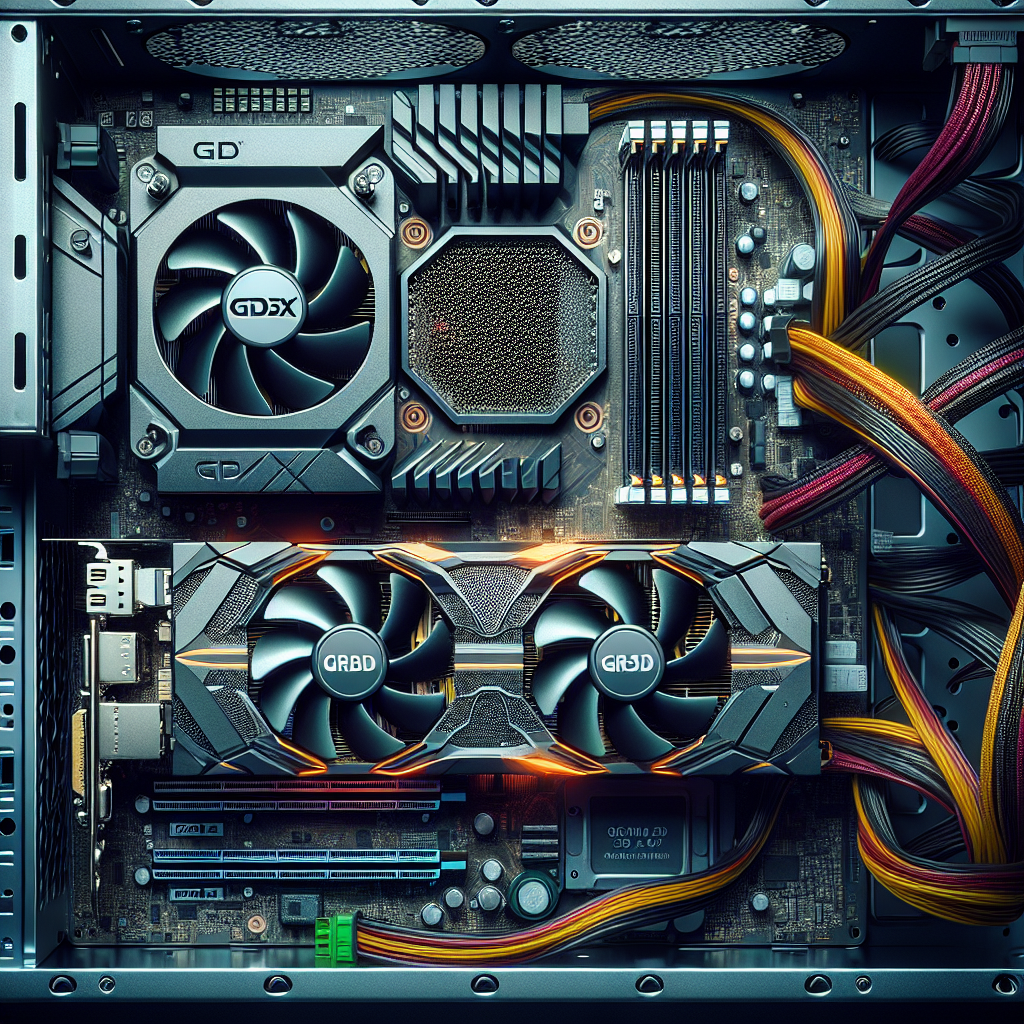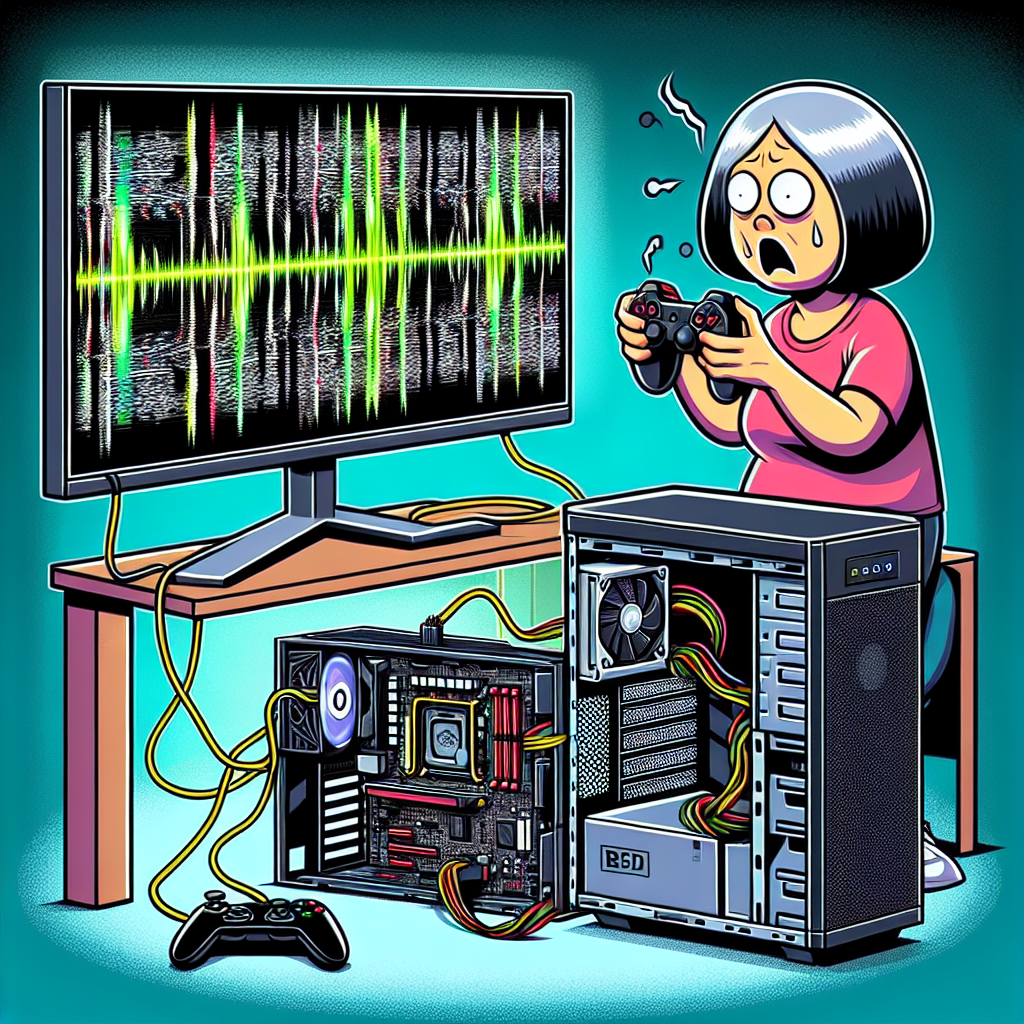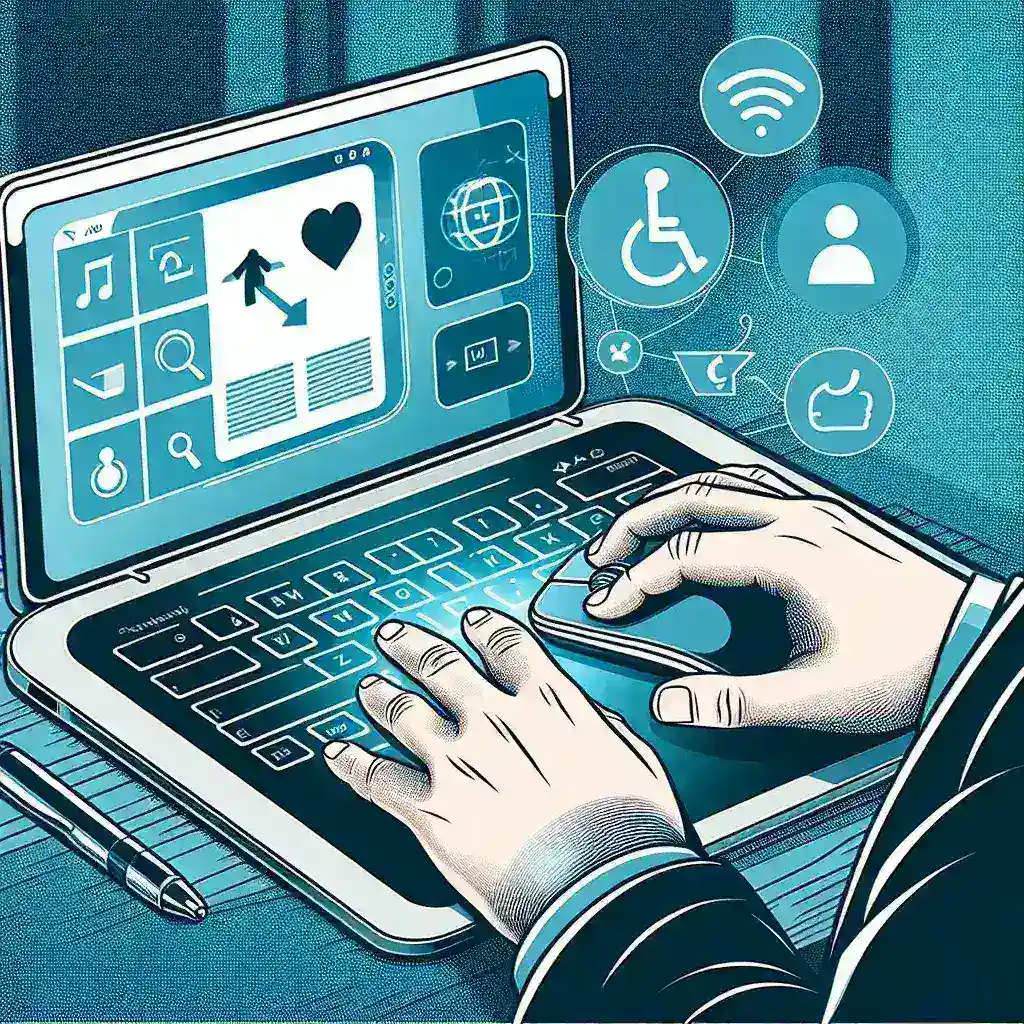A factory reset, also known as a hard reset, is a process that restores a smartphone to its original system state by erasing all the data stored on the device. This can be useful for troubleshooting issues, preparing the device for sale, or starting fresh. However, performing a factory reset results in the deletion of all personal data, including contacts, photos, messages, and apps.
What Power Supply Should I Get for an SLI or CrossFire Setup?
When building a high-performance gaming rig, the choice of power supply unit (PSU) is critical, especially if you are considering an SLI (NVIDIA) or CrossFire (AMD) multi-GPU setup. These configurations can significantly boost gaming performance, but they also place a higher demand on your power supply. Understanding what power supply is needed for an SLI or CrossFire setup can seem daunting, but with the right knowledge, you can make an informed decision.
Is a 1000W Power Supply Overkill for Gaming PCs?
When it comes to building a gaming PC, one of the most important components is the power supply unit (PSU). It is responsible for delivering power to all the components of the PC, ensuring they run smoothly and efficiently. As gaming PCs evolve and components become more powerful, a common question arises: Is a 1000W power supply overkill for gaming PCs? In this article, we will dissect this question by examining various factors, including power requirements, efficiency, future-proofing, and specific gaming needs. Before we delve into these discussions, let’s take a look at the data representing component power consumption below:
Can a Weak Power Supply Cause Screen Flickering in Gaming?
Gaming can be an exhilarating experience, but technical glitches can quickly turn fun into frustration. One such issue that gamers often encounter is screen flickering. While there are numerous reasons behind this phenomenon, one critical component that is frequently overlooked is the power supply unit (PSU). So, can a weak power supply cause screen flickering in gaming? The short answer is yes, and the explanation lies in the functionality of the PSU and its influence on the overall performance of your gaming system.
How do I configure a wireless trackpad for one-handed use?
Wireless trackpads have become an essential tool for many users, providing a convenient and efficient way to navigate their devices. For individuals who need to use a trackpad with one hand—due to mobility restrictions or personal preference—configuring the device correctly can significantly enhance usability. In this article, we will explore how to configure a wireless trackpad for one-handed use, ensuring you can maneuver through your tasks with ease.
Can I Enable High Contrast Settings on My Wireless Trackpad for Windows?
As technology continues to evolve, accessibility features in operating systems like Windows have also improved tremendously. One such feature is the high contrast mode, designed to enhance visibility for users with visual impairments. Many Windows users wonder if they can enable high contrast settings specifically for their wireless trackpad and what options are available to them. In this article, we will delve deeper into high contrast settings, their benefits, and how to customize them for an optimal user experience.
How a Wireless Trackpad Assists Visually Impaired Windows Users
In today’s digital age, accessibility remains a crucial topic, especially for visually impaired individuals. Technology continues to evolve, providing innovative solutions tailored to their needs. One such innovation is the wireless trackpad, which offers an alternative method of interacting with digital devices.
Understanding Website Hosting Cost: What You Need to Know
Website hosting cost is a crucial factor to consider when launching a website. Whether you are starting a small personal blog or a large e-commerce site, understanding the various components of hosting fees can help you make informed decisions. This article breaks down everything you need to know about website hosting costs, including key factors that influence pricing and tips on selecting the best hosting service for your needs.
The Future of Vision: Exploring AI Glasses and Their Impact
Artificial Intelligence (AI) has rapidly evolved over the past decade, transforming various industries, including healthcare, automotive, and now personal accessories. One of the most groundbreaking innovations in this space is AI glasses. These smart glasses integrate advanced AI algorithms to enhance the user's visual experience, providing functionalities far beyond traditional eyewear.
What are the Limitations of Using an Ethernet Splitter?
Ethernet splitters are small devices that allow multiple devices to share a single Ethernet connection. While they seem convenient, they come with several limitations that can impact network performance and reliability.